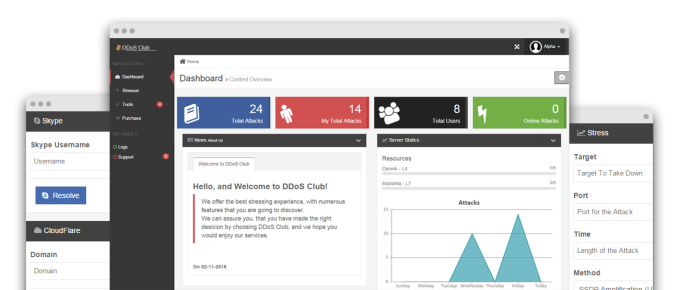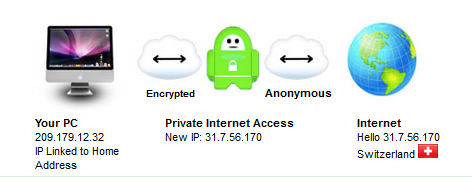Skype resolver is an apparatus used to get online clients IP addresses. There is a couple of diverse systems for getting somebody IP address over Skype, and the most widely recognized one are alluded to as Skype resolvers. This strategy is for the most part utilized for a couple of straightforward reasons. To begin with, being it’s the most straightforward to utilize and takes no learning to utilize. It’s pretty much as simple as entering a username in a case, clicking a catch, and sitting tight for the IP be given. There’s numerous different strategies yet it takes a little information, for example, utilizing Wireshark or Cain and Abel to sniff out the parcels. Normal clients don’t know how to ensure themselves against these sorts of apparatuses. Skype is a standout amongst the most mainstream web informing devices. As of late promoted after the securing by Microsoft. Skype comes as an application in many windows based portable workstations. This is one purpose behind Skype resolvers being so compelling against clueless clients.
A DDoS (Distributed Denial of Service) assault is an endeavor to make an online administration inaccessible by overpowering it with movement from different sources. They focus on a wide assortment of vital assets, from banks to news sites, and present a noteworthy test to verifying individuals can distribute and access vital data, A typical pattern with dosing is utilizing a Skype Resolver to discover an IP location of somebody on the web.
In the past, there were a couple of approaches to DDoS, it is possible that you had a botnet or you hacked into servers and transferred shells which are essentially only a page that was utilized to send assaults without the web servers learning. However, shells have now been supplanted with bought servers from server farms that deliberately ignore what the servers are being utilized for. These days that’s what you are going to be utilizing when you utilize an IP Stresser or booter.
Step-By-Step Instructions to Use Your Skype Resolver
• Go to Skype. Right tap on the name of the individual you wish to Skype resolve. Click on their Profile.
• Right snap their Profile Name. Click on Copy. At that point Paste their Account Name into the Skype Resolver.
• The Resolving instrument will Notify If the User has a VPN (Virtual Port Network) joined
• If they do then any endeavored ddosing the IP of their VPN disjoin. Not their Home area (still has impact on their association)
• If they don’t have a VPN recognized, then that is their Real IP address and it is open season.
The utilization of these Tools is regular Knowledge. On the off chance that you are going to endeavor DDosing, please try to remain exhorted. People can utilize MSconfig to ping the location of all areas sending bundles to their PC .Try the IP stresser for skype use.